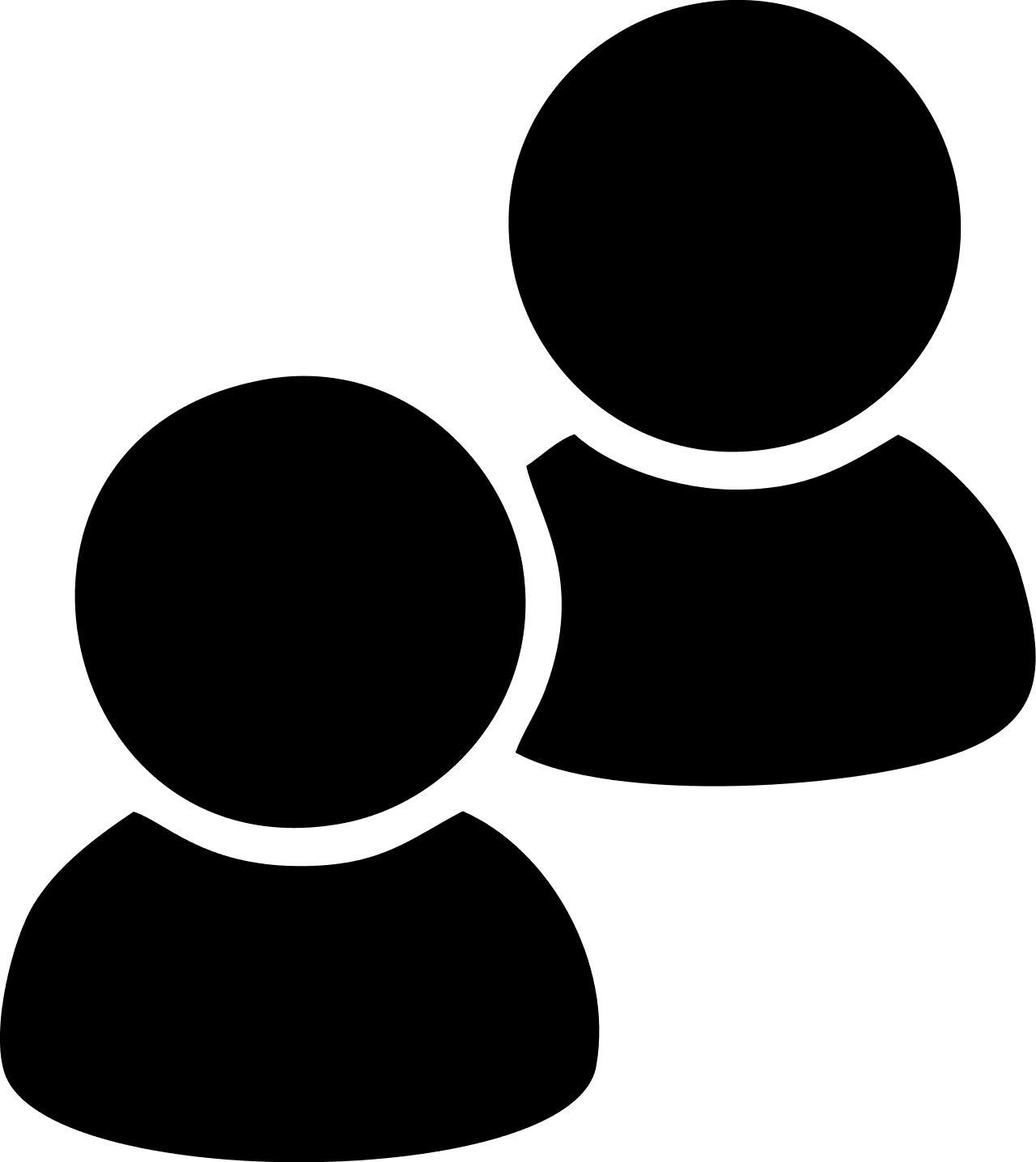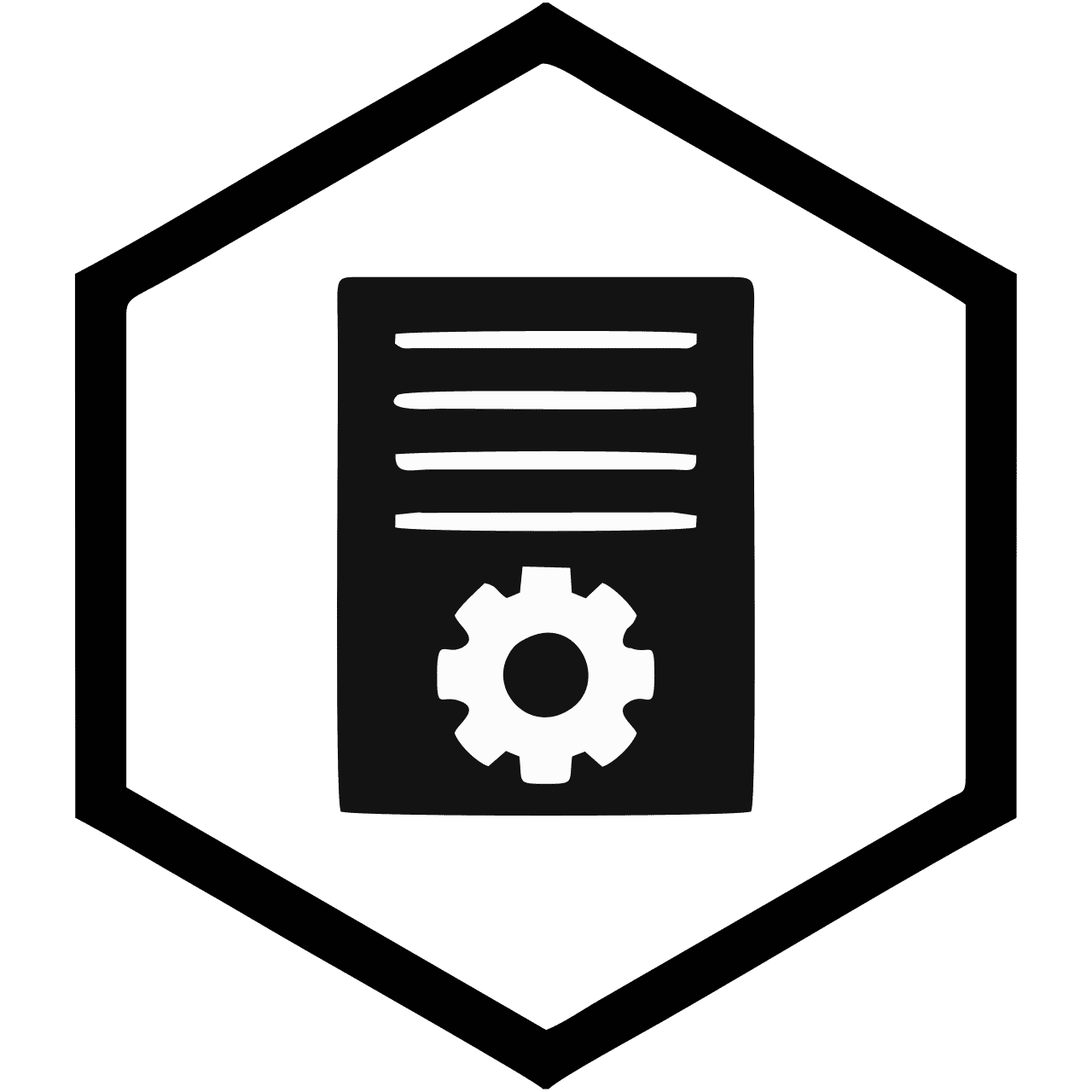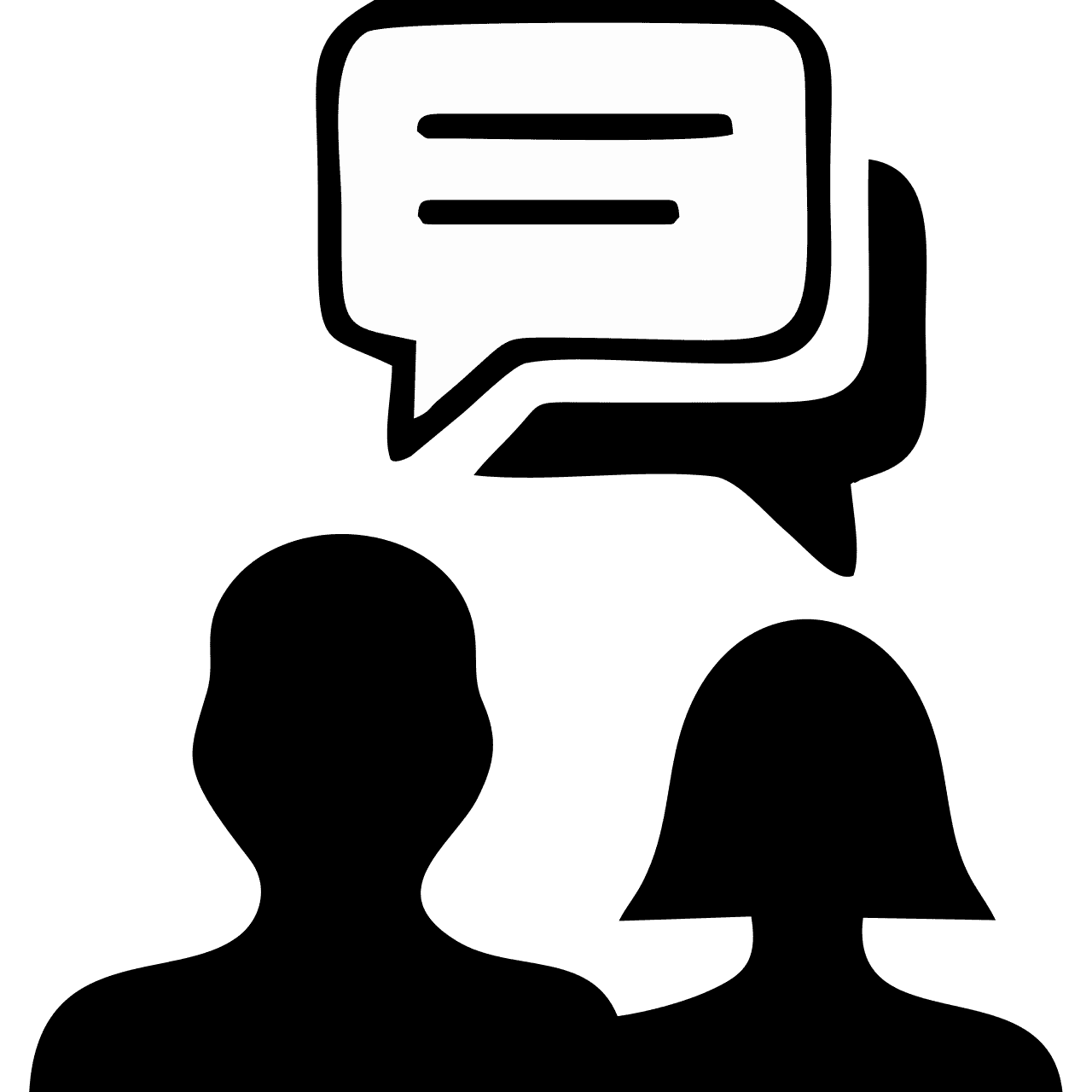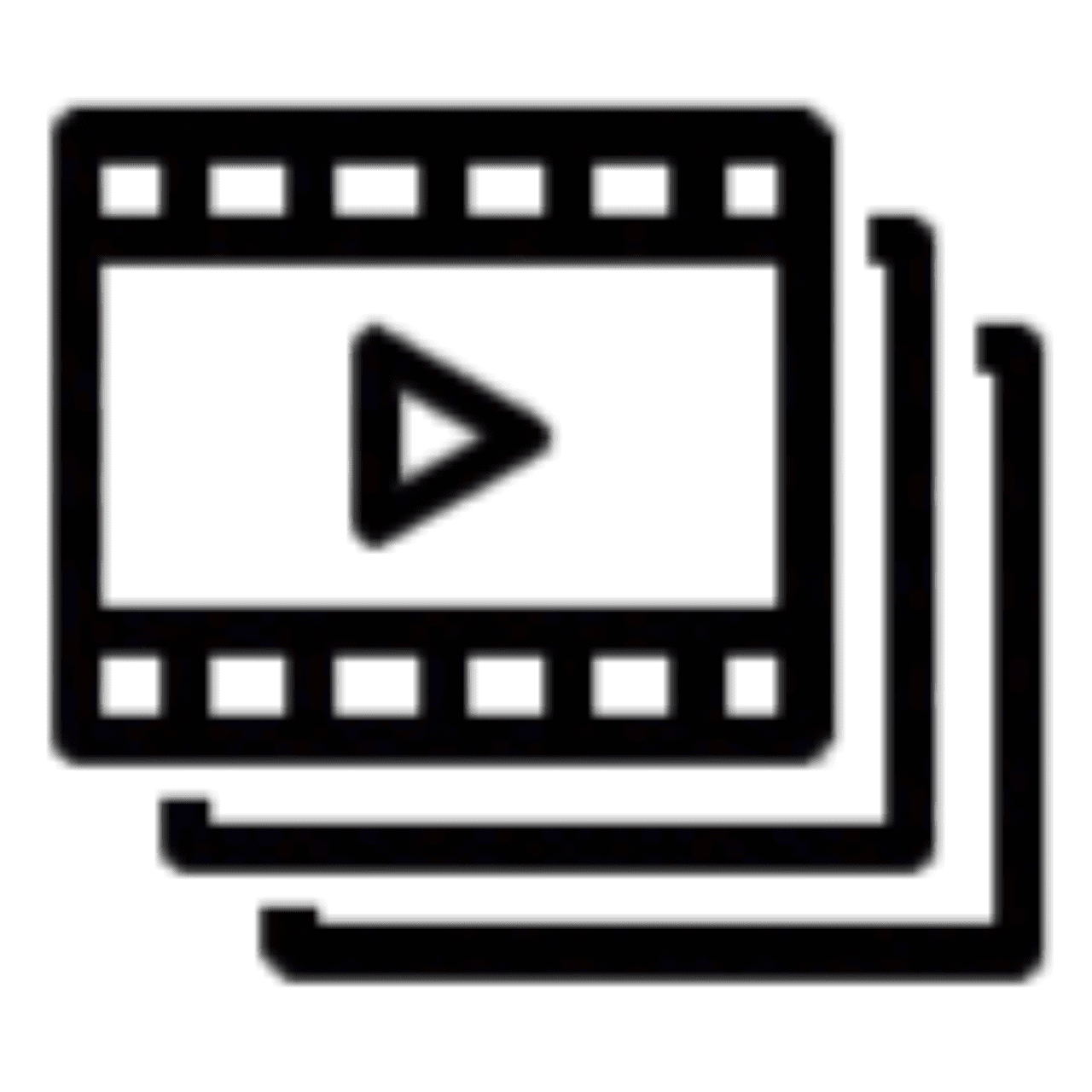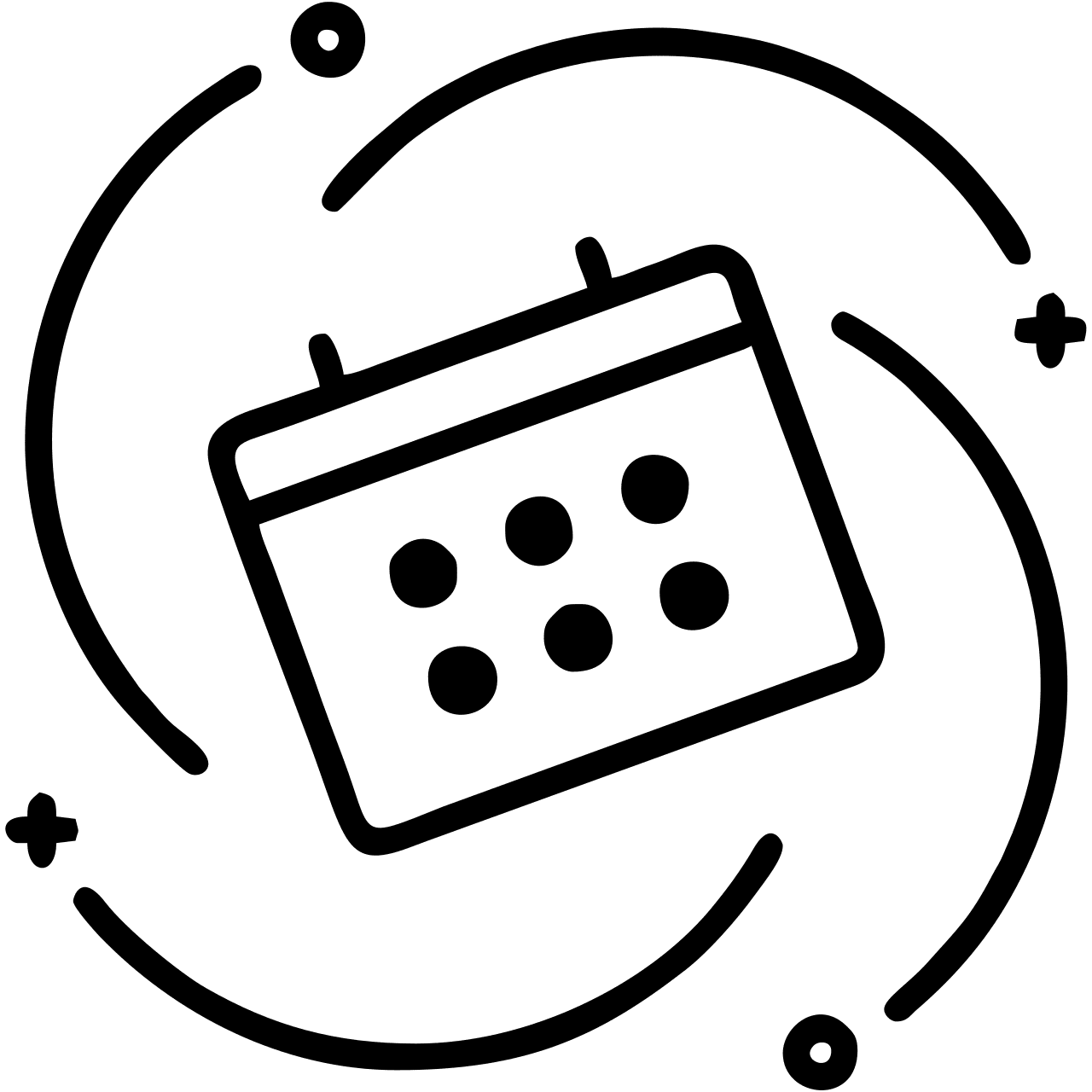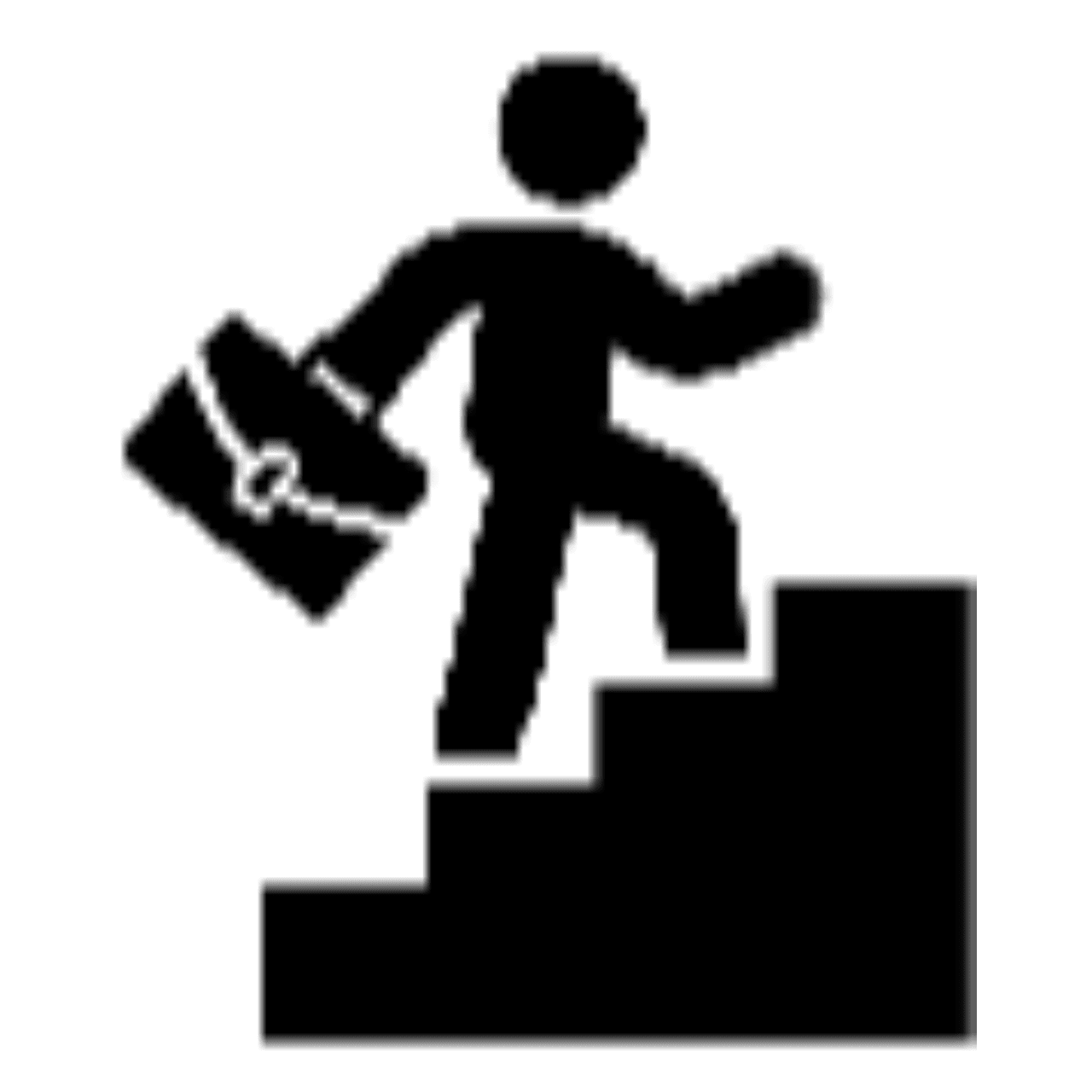Business Security and Good Practices
Business security isc1 paramount important for thriving your business. You must be aware of workplace violence, business espionage, and identity theft issues, and confidentiality requirements dictate that your business must be safe from every side. Here we evaluate the requirement of all types of security to secure our businesses.
Types of Security
We can divide security into two parts, Physical Security and Technical or E-Security (Electronic Security).
Concept of Physical Security Arrangements
Physical security can include may include following.
- External Security Arrangements for a facility
- Access Control Arrangements
- Closed Circuit Television Arrangements and sensors
- Intrusion Detection Arrangements
- Promote
External Security Arrangements
- Early warning systems like fences linked with the alarm system
- Security Gate Systems (Vetting arrangements)
- Bollards: Fixed & Electrohydraulic
- Vehicle Entry Barriers
- Guard Shelters
- Security Guards
- Security Lights
Access Control Arrangements
- Turnstiles
- Walkthrough gates
- Identifications and vetting of each entry
- Logs
- Biometric arrangements for identification and record keeping.
- Security Guard Checks
- Explosive detectors
- Metal Detectors
Closed Circuit Television Arrangements and Sensors
Common Types of Security Sensors in Modern Security Devices
- Infrared (IR) Security Sensors.
- Photoelectric Beams.
- Microwave Sensors.
- Tomographic Motion Detection Sensor.
- Microphones.
- Glass Break Sensors
- Vibration Detection Systems
- IP Video Systems
- Analog Video Systems
- Hybrid Video Systems
- Digital Video Recorders (DVR)
- Network Video Recorders (NVR)
- PTZ Components
Promotes
Promotes (Protection arrangements during moves) are very important for all VIP movements. VIPs always need close protection (Bodyguards, CPOs, Bouncers, Well trained guards). The following arrangements may be planned according to the threat in the environment and keeping in view the associated risks. The undermentioned arrangements can be done according to the needs.
- Escort Vehicles
- Escort Guarding
- Body Guards or the trained security guards
- Bouncers
- All must be with superior weapons if needed according to the situation.
Document Security
“Out of Bound” be written on a visible entry place where your documents are kept. None should be allowed to go into that office except the authorized persons. All physical documents must have electronic data and all electronic data must have physical data.
Good Business Practices
Reichert Security carries out analysis for different incidents to determine the corrective measures. Here few good practices are being mentioned for the business. The same may help you to deal with physical and technical security.
Quickly change alarm and login passwords when an employee leaves the company.
- Require employees to update passwords regularly or employ a password keeper.
- Thoroughly check employment references and conduct background checks.
- Keep evacuation plans updated
- Keep parking lots and building exits well-lit.
- Use keyless locks
- Invest on CCTV
- In/out records
- Ensure Punctuality
- Carryout stakeholders’ engagements
- Keep equipment serial wise
- Fix Walkthrough gates., There are several walkthrough gates, different types, and categories. Invest in a good walkthrough gate which should give good results. You can google for walkthrough gates, and check good companies. Few Chinese companies are found in making walkthrough gates and delivering to Pakistan at a much cheaper rate. If you need walkthrough gates in bulk, may contact directly with the foreign vendor otherwise you can purchase or can get on rent the walkthrough gates.
- Keep Good Security Guards, Bodyguards, Bouncers, or escort guards for your and the security of your facility. It’s said that you have security or you don’t have one. There is no word of having normal security. So always keep good security guards
- Besides good guarding, Keep door entrances clear of undergrowth like shrubs/trees, or other objects that block visibility.
- If you deal with cash and physical checks, vary bank drop-off times or use an armored transport service.
- Track all company-owned equipment, including serial numbers, and store information off-site.
- Conduct building walk-throughs before closing for the day.
- Implement a clear desk policy.
- Keep the area or the facility well-lit.
What Physical Security Best Practices Don’t Look Like
(Extract of an article by Andrew Tyler, a certified Security Engineer)
Some organizations think that blocking physical access to the data center, such as by having it behind a locked door with only one entrance or exit, is enough. However, there are quite a few more elements that would need to be involved there.
Just tracking ingress and egress to the building or to the data center doors itself does not provide a full complement of security compliance.
If you’re not logging access to this secure area, you’re also missing some best practice (and likely compliance) requirements. The clipboard sign-in sheet next to the door isn’t going to cut it here either.
You want to be able to see the point in time who accessed that area, when they accessed it, where they went, and what they did.
Many log structures are done by badge access or biometrics. While these seem secure on paper, there are some definite flaws in just relying on them for physical security. Consider scenarios where a badge, key fob, etc. is lost or stolen.
The badge is assigned to a certain person, so your logs say it was that person that accessed your data center when in reality it was likely someone with bad intent in that scenario.
You may contend that biometrics could fix that problem but they have their blind spot: consider how that log would look if your employee was leading a customer tour or scanned a co-worker in while they were both chatting in front of the data center.
Though these situations may not seem worrisome, a would-be criminal could employ social engineering tactics to plant themselves among that tour group and your employee may not be aware before they scanned that entire group in.
Typically, this is where something like video monitoring can help. You get recorded, historical insight into that secure area access. However, there are also some underlying security issues with the typical video system setup that the average business uses.
Most video systems being used in the average business place are for ingress and egress. They’re typically DVR-associated systems and the cameras are mounted in strategic locations to track just access to the building.
But putting that DVR device inside the data center – which isn’t uncommon – can defeat the whole purpose of having the cameras in the first place, since it’s easy to steal and provides a single point of failure for the entire environment.
Another potential tripping point is lighting. As I mentioned above, having only a basic light switch controlling the lighting in your data center won’t do your video system much good as it’s unlikely an individual looking to do something unsavory is going to turn the lights on beforehand.
A better option is motion-activated lights. These will automatically turn on when they detect movement within their coverage range – literally shedding some light on the situation as your video system rolls.
Based on the above, let’s assume a business has this, not-uncommon setup: check-in at the front desk, badge-only access to the data center, a DVR video system in the data center with a camera mounted inside the data center, and standard lighting. This checks off many of the basics on paper. Here’s a common scenario that can play out with that setup:
Andrew Tyler is a certified Security Engineer with Contegix. He believes in persistence, technical excellence, and creativity in developing solutions.